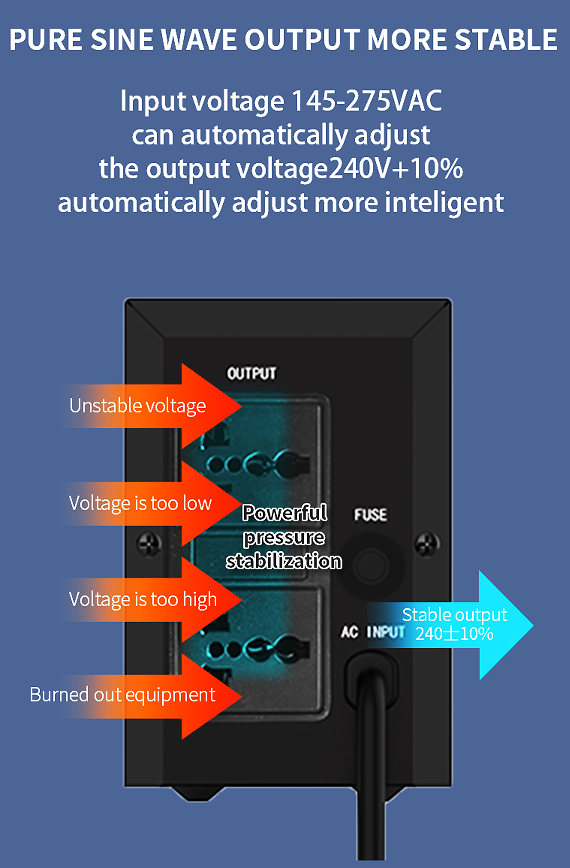The Role of Backup UPS in Ensuring Server Power Continuity
Purpose of a Backup UPS for Servers
Backup UPS systems act as essential insurance against unexpected power cuts, something that costs companies around $740,000 each time it happens according to research from Ponemon Institute back in 2023. When the main power goes out, these devices kick in immediately with battery power so servers don't shut down completely. That means no risk of losing important data, damaging expensive hardware, or bringing operations to a complete standstill. In places where servers need special care, UPS units do even more than just provide emergency power. They actually smooth out those annoying voltage spikes and block harmful electrical surges that slowly wear down equipment day after day, making sure everything keeps running reliably for years instead of months.
Immediate Power Transfer and Seamless Failover During Outages
When backup UPS systems kick in, they switch over to battery power in just 2 to 10 milliseconds. That's quick enough to keep servers running without interruption. The speed matters a lot since even short power breaks can mess up transactions or damage files being worked on right then. Today's UPS units have these fancy inverters inside them that provide really clean and steady power matching what servers need for their voltages. A recent study from the Data Center Efficiency folks found something interesting too. Places that actually installed UPS systems saw their downtime drop by around 92% when compared to those old setups without any protection at all.
Core Functionality: Emergency Power Supply to Maintain Uptime
Backup UPS systems basically keep servers running when there's a brief power cut or while waiting for generators to kick in. These devices typically give between 5 to 15 minutes of runtime, which gives IT teams time to either shut things down properly or switch over to alternative power supplies without causing major problems. According to recent data from Ponemon Institute (2024), around 78% of all power failures in certain areas only last less than four minutes, making those few extra minutes provided by a good UPS system absolutely critical. Without this safety net, businesses could face disruptions as high as 90%. For companies serious about keeping their operations going no matter what happens outside their walls, investing in quality backup power solutions isn't just smart it's practically essential nowadays.
Key Mechanisms Behind Instantaneous Power Backup from Backup UPS
Battery Driven Failover and Response Time Considerations
Most backup UPS systems use either lead acid or lithium ion batteries to get those failover times down to around 8 milliseconds according to Energy Systems Lab research from last year. That's way better than the 20ms mark where servers usually start shutting themselves off. The lithium ion versions actually respond 30 to maybe even 50 percent quicker during those cold start situations, which is why data centers with mission critical operations tend to prefer them. What makes these battery packs so good is their ability to deliver power right away without delay, keeping servers running smoothly whenever there's an unexpected blackout or power cut.
Seamless Transition From Main Power to Backup UPS
Double conversion UPS systems work around those annoying transfer gaps because they keep conditioning the power all the time through both the inverter and battery bank. Standby units can sometimes create these tiny interruptions lasting about 2 to 4 milliseconds, but with double conversion there's literally no break at all in the power supply. We've actually looked at records from over a thousand data centers across different locations, and what we see is pretty much constant voltage levels even when switching between power sources.
Balancing Server Sensitivity and UPS Response Capabilities
| Server Type | Maximum Tolerable Gap | UPS Response Standard |
|---|---|---|
| Financial transaction | 5ms | 4ms (N+1 battery arrays) |
| Cloud hosting | 12ms | 8ms (Single battery string) |
| Archival storage | 50ms | 15ms (Basic flywheel hybrid) |
Mission-critical installations often pair UPS systems with supercapacitors to achieve sub-millisecond response for quantum computing workloads. Less sensitive applications use cost-effective configurations aligned with ANSI TIA-942 data center standards, ensuring optimal performance without over-engineering.
Preventing Data Loss and Maintaining Integrity with Backup UPS
How Backup UPS Prevents Data Corruption During Sudden Outages
When power cuts out suddenly during write operations, databases can get corrupted and storage media damaged. That's where backup UPS systems come in handy. They kick in right away to keep servers running long enough to finish pending transactions or shut down properly. According to research from the Ponemon Institute last year, about one third of all data loss cases actually happen because of unexpected power problems. Modern UPS units maintain steady voltage levels between 5 to 20 milliseconds after a power outage occurs. This brief window gives systems time to complete file writes without leaving them hanging mid-process, which would cause permanent data issues down the road.
Ensuring Data Integrity in Critical Server Operations
When dealing with sensitive information like financial records or medical files, data centers absolutely must maintain pinpoint accuracy at all times. That's where backup UPS systems come into play, acting as a buffer against power fluctuations. These systems filter out electrical interference and keep voltage stable, which cuts down on processing mistakes significantly. According to the latest industry reports from 2024, servers lacking proper UPS protection face roughly seven times more data corruption issues during power dips compared to facilities equipped with dual conversion units. Another key benefit comes from integrating these power solutions with server management software. This connection allows for automatic save and shutdown procedures when necessary, so important work sessions don't just vanish mid-task. Most IT managers will tell you this setup makes all the difference in maintaining operational continuity.
Case Study: Data Center Outage Recovery Using Backup UPS Systems
In Frankfurt last year, a Tier 3 data center weathered a significant power grid failure thanks to its redundant backup UPS systems. When the main power went down, these systems kept everything running smoothly for about 12 minutes while waiting for the diesel generators to kick in. During this time, they protected an impressive amount of client data totaling around 94 petabytes. After reviewing what happened, experts found there was absolutely no data loss among the over 38,000 virtual machines operating at the facility. This real-world test showed just how effective having multiple layers of UPS protection can be against expensive downtime incidents and also helps meet those tough regulatory requirements that companies must follow.
Applications of Backup UPS in Data Centers and Server Rooms
Design and Deployment Strategies for Backup UPS in Server Rooms
Backup power systems designed in modular form can scale as needed to match what happens in server rooms over time. Most industry pros suggest leaving about 1.5 times the current load capacity when setting these systems up, just to have room for expansion down the road. Putting the UPS units right next to where the servers sit instead of having everything run from one central location cuts down on energy loss during transfer by around 12 percent according to research from Uptime Institute back in 2024. The newer lithium ion versions take up roughly 40% less physical space compared to older lead acid batteries, yet they still last just as long between charges. This makes them ideal for situations where rack density is important but nobody wants to compromise on having multiple backup options available at all times.
Operational Continuity and Benefits of Backup UPS in Data Centers
According to recent studies from 2024, backup UPS systems stop around 92 percent of those pesky power-related server crashes that plague data centers. Some of the better models, specifically the dual-conversion ones, manage to regulate voltage with almost perfect accuracy at about 99.999%. When power goes out, companies that have these systems in place typically bounce back from disasters 78% quicker than those without them. And let's not forget the money saved either – businesses avoid roughly $740,000 each year just by preventing downtime according to research from the Ponemon Institute in 2023. Looking at it another way, the folks at Uptime Institute found something interesting too: nearly half (that's 54%) of data centers that implemented tiered UPS setups saw their power problems drop by more than 60% simply because they added localized surge protection throughout their facilities.
Avoiding Over Reliance: The Need for Generator Redundancy
Backup UPS systems definitely help during brief power cuts, but when facilities pair these with diesel generators, they get way more runtime - talking about going from just minutes up to over three full days instead. According to recent data from 2024, places that combine both approaches see almost 90% fewer long term outages compared to ones that only rely on UPS units. Some thermal imaging research has actually shown something pretty interesting too. When generators aren't regularly tested under load conditions, UPS batteries tend to lose their effectiveness at around 23% quicker rate. This makes it clear why having multiple layers in our power protection plans matters so much for critical operations.
Protecting Sensitive Equipment from Surges and Bridging to Full Recovery
Voltage Regulation and Surge Protection for Servers via Backup UPS
Backup UPS systems help protect equipment from those pesky voltage drops, spikes, and surges that can wreak havoc on sensitive electronics. These systems filter out around 97% of power issues before they even get close to reaching critical server hardware. Some top-end models go further with their multi-stage suppression technology, capable of stopping transient voltages that spike up to 4 to 6 kilovolts something that often happens during thunderstorms. At the same time, these advanced units keep the output voltage pretty stable, staying within about plus or minus 2% of what's considered normal. Without this kind of protection, businesses risk serious problems like fried motherboards or data loss from corrupted storage drives when there are sudden changes in electrical current flowing through their systems.
Bridging the Gap Until Main or Generator Power Is Restored
During a power outage, the backup UPS battery has a working time of 10 milliseconds and can support servers at full load for 5 euros and 15 minutes, which is a critical window for starting generators or saving active workloads. The advanced system synchronizes with the generator control sequence, reducing false start events by 83% compared to traditional settings (2023 Data Center Resilience Study).
Trend: Smart Monitoring in Backup UPS for Predictive Maintenance and Failover
The latest UPS systems now come packed with IoT sensors and machine learning algorithms that can spot signs of battery wear months before it becomes a problem, usually around 45 days ahead with pretty impressive accuracy rates hitting about 92%. These systems also do real time load balancing which basically means they stretch out how long power lasts during outages. When connected to DCIM platforms, they automatically switch over to backup power sources once the main UPS hits about 85% capacity. What makes all this so valuable? Well, companies using these smart systems experience roughly 37% fewer unexpected shutdowns than those sticking to old fashioned maintenance routines. That kind of reliability difference adds up over time, especially for businesses where even short power interruptions can cost thousands.