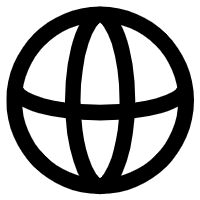Proper Positioning and Mounting of Rack UPS Systems
Understanding Rackmount UPS Installation in Server Racks
Getting rack UPS systems installed right starts with making good use of vertical space inside those standard 19 inch server racks we all know so well. The units need to line up properly with the rack post holes, and there should be around 1U of space both above and below them. This helps with air circulation and makes it easier when someone needs to work on the equipment later. Most industry guidelines suggest putting UPS systems toward the bottom third of the rack because this actually lowers the center of gravity. That matters a lot for stability reasons. Think about it - a full 42U rack in a high density setup can weigh over 2500 pounds sometimes. No wonder proper placement is such an important part of any data center planning process.
Optimal Mounting Height and Weight Distribution
Distribute UPS units and battery packs across multiple rack levels to prevent concentrated loads that could lead to structural deformation. Key best practices include:
- Weight Capacity: Stay within 80% of the rack's maximum dynamic load rating
- Balanced Layout: Alternate heavy UPS modules with lighter networking equipment
- Tool-Less Mounts: Use slide rails rated for at least 125% of the UPS weight
Top-heavy configurations increase seismic failure risks by 63% (Data Center Dynamics 2023), making mid-rack placement critical for long-term stability.
Ensuring Structural Integrity and Seismic Compliance
When dealing with equipment installation in seismic zones 3 through 4, it's essential to secure those racks properly. The recommendation is to bolt them down to concrete floors using M12 or bigger threaded rods that meet IEEE 693 standards. Don't forget about reinforcing those vertical frames either. Install horizontal braces approximately every 8U spacing, and definitely go with four-post racks whenever handling UPS units weighing more than 150 pounds (around 68 kilograms). Regular maintenance matters too. Make sure to do alignment checks at least once every three months. These inspections help spot early signs of stress buildup caused by constant vibrations something that happens all too often in facilities running nonstop day after day. Left unchecked, this kind of stress can lead to loose fasteners which nobody wants when critical systems are involved.
Power Connectivity and Electrical Configuration for Reliable Performance
Integrating Rack UPS With PDUs and Power Distribution Infrastructure
Seamless integration between rackmount UPS systems and power distribution units (PDUs) is vital for uninterrupted power delivery. Mismatched configurations contribute to 34% of preventable downtime incidents (Uptime Institute 2023). To ensure reliability:
- Match UPS output phases with PDU input requirements
- Balance loads across circuits at ≥ 80% of rated capacity
- Implement dual-path redundancy in Tier III+/IV facilities
Configuring Outlet Layouts for Mission Critical Load Support
Strategic outlet planning enhances fault tolerance and serviceability:
| Configuration Priority | Implementation Guideline | Compliance Standard |
|---|---|---|
| Circuit redundancy | Dedicate separate circuits to A/B power feeds | ANSI/TIA-942 |
| Fault isolation | Space outlets ≥ 75mm apart for accessibility | NEC Article 645 |
| Future expansion | Reserve 20% spare outlets per rack | ASHRAE 90.4-2022 |
Minimizing Voltage Drop and Preventing Circuit Overloading
Getting the right wire size matters a lot when it comes to keeping voltage drops under control. For runs longer than 30 meters at 208 volts, we need to go with 6 AWG copper instead of the smaller 10 AWG wires that many might try to get away with. The bigger gauge helps keep those voltage losses below 3%. Speaking of monitoring systems, real time tracking can catch those tiny load imbalances under 1% and actually redistribute power automatically before things start getting overloaded. And let's not forget about those annual infrared checks on all the electrical connections. According to the latest NFPA 70E guidelines from 2023, these inspections take care of almost nine out of ten possible arc fault problems before they become serious safety issues.
Thermal Management and Cooling Strategies for Rack-Mounted UPS
Managing Heat Output in High Density Data Center Environments
The rack mounted UPS units can produce anywhere from 1.5 to 3 kilowatts worth of heat when installed densely together, making accurate cooling absolutely necessary. Many data center managers have started placing cooling units right between the server racks these days. According to AFCOM research from last year, this approach cuts down on overall temperature levels by roughly 35 to 40 percent compared with traditional perimeter air conditioning systems. The benefit? These cooling solutions help eliminate those annoying hot spots that develop around the UPS battery cabinets. And here's why it matters so much: studies show that if temperatures go just 10 degrees Celsius over 25 degrees Celsius, the lifespan of those VRLA batteries gets cut in half pretty quickly.
Designing Effective Airflow Around Rack UPS Units
Front-to-back airflow prevents recirculation and maintains efficiency. Recommended practices include:
- 6–12 inches of rear clearance for exhaust airflow
- Blanking panels in unused rack spaces to stop bypass air
- Computational fluid dynamics (CFD) modeling to refine layout
This strategy cuts cooling energy costs by 18–22% and keeps UPS intake air below 27°C.
Preventing Thermal Throttling Through Proper Ventilation
Monitor both battery compartment and ambient inlet temperatures with thermal sensors, triggering alerts at 32°C. Maintain ventilation efficiency at 94–97% through annual fan array inspections and quarterly filter replacements. For lithium-ion UPS systems, operate within 20–25°C to maximize cycle life and avoid condensation.
Redundancy, Reliability, and Fault Tolerance in Rack UPS Design
Implementing N+1 and 2N Redundancy Configurations
Getting close to that mythical 99.995% uptime figure means most data centers now go with redundant rack UPS setups. The N+1 approach basically adds an extra backup module for each main unit group, so when something fails it switches over without anyone noticing. For really important operations where even seconds matter, companies opt for 2N redundancy instead. This basically copies the whole power path twice, creating separate A and B feeds that can handle everything on their own if needed. According to some recent studies from Uptime Institute back in 2023, this kind of setup cuts down downtime risks by about 92% compared to just having single systems running. Something worth remembering though is that all these fancy configurations need proper balancing across phases to prevent those nasty cascading failures we all want to avoid.
Identifying and Eliminating Single Points of Failure
Redundant systems aren't immune to failure when they share critical parts like cooling units, batteries that come from one supplier only, or maintenance routes that everyone uses. According to research published last year, almost half (that's 41%) of all UPS failures actually came from these non-redundant bits including things like those branch circuit breakers we see everywhere or those tricky static switches. To really get ahead of potential problems, companies should run failure mode analyses looking at how power, cooling, and control systems connect and depend on each other. Wherever possible, swap out those linear components for parallel setups instead. These days, most Tier III and IV data centers treat dual-fed PDUs and spread out battery storage as standard practice rather than optional extras.
Balancing Reliability with Operational Complexity
Adding another UPS module typically means maintenance work goes up around 55%, according to Data Center Dynamics from last year. Things like automated bypass cabinets and those hot-swappable battery trays really cut down on how long services need to be offline for repairs. A lot of companies go with hybrid setups these days, keeping 2N redundancy for their most important systems while settling for N+1 protection on stuff that isn't quite as mission critical. And regular failover tests are essential too, because they train the team to handle system changes when actual power failures happen, which helps keep operations running smoothly even during emergencies.
Battery Selection, Runtime Sizing, and Maintenance Planning
Sizing Battery Runtime Based on Critical Load and Outage Duration
Accurate battery runtime depends on critical load (in kW) and required outage duration. With 68% of data center outages lasting over 15 minutes (Ponemon Institute 2023), sufficient runtime buffer is essential. Key factors:
- Total connected load (VA/Watts)
- Minimum autonomy time (typically 5–15 minutes for graceful shutdowns)
- Design margins (15–20% for aging and temperature effects)
Engineers should size batteries using worst-case load scenarios. The 2023 data center power study recommends adding 25% headroom for Tier III/IV environments.
Lithium-Ion vs. VRLA Batteries: Performance, Cost, and Lifecycle
| Metric | Lithium-Ion | VRLA |
|---|---|---|
| Cycle Life | 3,000–5,000 cycles | 200–500 cycles |
| Cost (10kWh system) | $14,000–$18,000 | $4,000–$6,000 |
| Maintenance | Minimal | Quarterly inspections |
| Operating Temp | -4°F to 131°F (-20°C to 55°C) | 59°F to 77°F (15°C to 25°C) |
Lithium-ion offers triple the lifespan and 40% faster recharge but requires a 2.5x higher initial investment. VRLA remains cost-effective for short-duration or non-critical applications.
Establishing Maintenance Schedules and Monitoring Failure Risks
Proactive maintenance reduces battery failures by 62%, according to industry analysis. Recommended protocols:
- Monthly: Voltage and load testing on 10% of battery strings
- Quarterly: Full discharge tests (excluding lithium-ion)
- Biannual: Impedance testing and terminal torque verification
Advanced monitoring tracks state-of-charge (SOC), internal resistance, and thermal anomalies in real time. Replace VRLA batteries showing 20% capacity loss. Lithium-ion systems typically alert when nearing 80% of their rated cycle life.